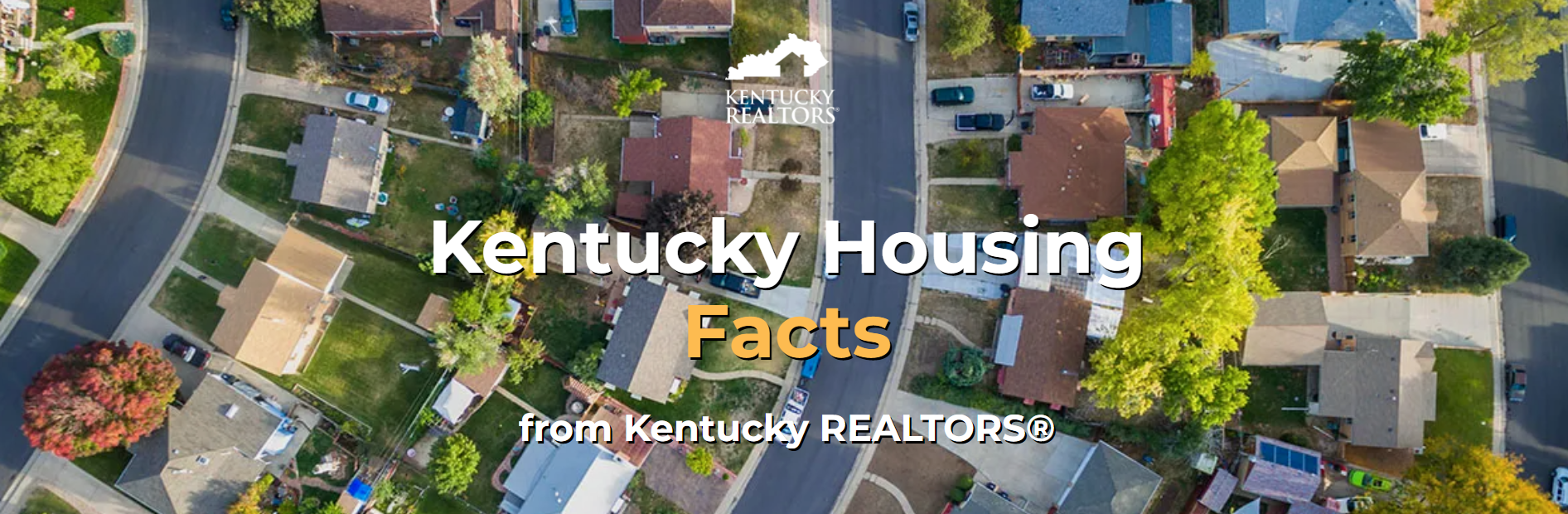History of the Kentucky Association of REALTORS®
In 1922, a group of individuals from throughout Kentucky joined together for the purpose of exchanging property information. They discussed properties for sale and shared ideas about real estate. It is from this informal idea exchange that began the statewide organization created to unite those engaged in the real estate business in the community and to promote good fellowship and fair dealings among its members and clients. In 1923, the organization received its original charter from NAR, known as the Kentucky Association of REALTORS® for the purpose of observing and enforcing the Code of Ethics of NAR. Kentucky REALTORS® first President was Barney J. Treacy of Lexington. Today, the more than 13,400 members of Kentucky REALTORS®, the “Voice for Real Estate™” in Kentucky, work to preserve and enhance the rights and privileges of private property owners. The Association also exists to support and strengthen the ability of local Board members to succeed in their business in an ethical and competent manner. Kentucky REALTORS® is located at 2708 Old Rosebud Road, Suite 200, Lexington, KY 40509, (800) 264-2185, or e-mail, kyrealtors@kyrealtors.com.